Tech Talk: Know how to answer phone spam
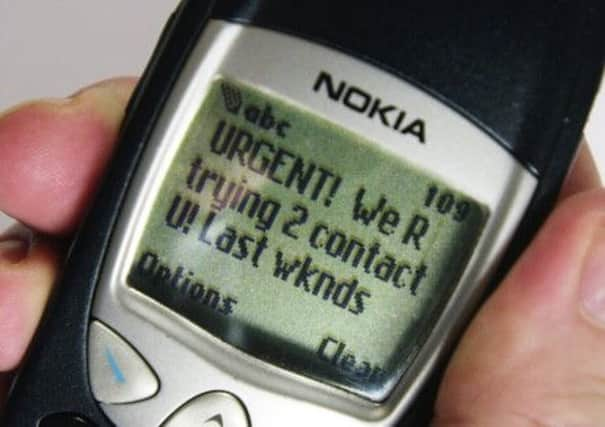

Of course, I didn’t believe it – and the fact that these two slices of spam were served up as text messages on my phone, not emailed to my computer, compounded the sense of intrusion.
Spammers can attack smartphones in two ways: bombarding you with standard, unsolicited texts, or sending adverts disguised as information messages on the back of compliant apps. The official advice from mobile operators is to reply to marketing texts with the single word, STOP. But that can also have the opposite effect – confirming to an unscrupulous operator that the number is genuine and allowing further attacks.
Advertisement
Hide AdAdvertisement
Hide AdMore effective, for Android phones (not Apples) is to fight fire with fire and destroy unwanted messages at source.
Apps like Postman and Anti-SMS Spam allow you to blacklist suspect senders and, if you choose, block messages from unknown sources. You can also add trusted numbers to “white lists”. The Google Play store has many other, similar apps but be sure to try free ones before paying – otherwise it’s a protection racket. The second type of spam text – those disguised as messages – require a different strategy, since they are allowed on to your phone by apps you may have installed, unaware of their darker purpose. The popular app MySettings, for instance, should give you a quick way to turn commonly-used functions on and off – but it has also been known to send advertising messages with a service called AirPush.
The best way to seek out such apps is to use...another app. AirPush Detector is free software that sniffs out anything on your phone capable of generating unwanted messages – and then gives you the option of uninstalling.
Apple owners have a tougher time, since the locked-down nature of the iOS operating system precludes using such tools. Many suitably-inclined users get around this by hacking into the software to gain higher-level access, a process known as jailbreaking. An app called iBlacklist can then be used to stop text spam – but it’s not available in Apple’s app store and you should be aware that jailbreaking your phone also invalidates its guarantee. Me? I’m off to see the Nigerian prince I met online.